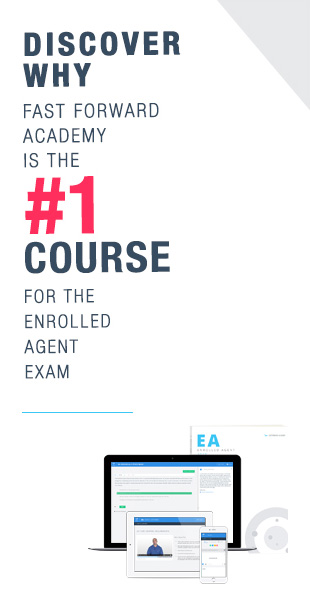PREPARER TAX IDENTIFICATION NUMBER (PTIN)
You should only create a PTIN account if one or more of the following descriptions pertains to your situation:
- Plan to prepare federal tax returns for compensation
- Are an enrolled agent
- Intend to become an enrolled agent
- Plan to participate in the Annual Filing Season Program
Before you begin your PTIN renewal application, be sure you have the following available:
- Personal information (name, mailing address)
- Business information (name, mailing address)
- Explanations for felony convictions (if any)
- Explanations for problems with your U.S. individual or business tax obligations (if any)
- If applicable, any U.S.-based professional certification information (CPA, attorney, enrolled agent, enrolled retirement plan agent, enrolled actuary, certified acceptance agent, or state license) including certification number, jurisdiction of issuance, and expiration date
Success Story

"Becoming an EA has opened up so many doors in our offices. The EA status has saved our client thousands of dollars."
Steps for applying for a PTIN
- Create an account. Go to the online PTIN system and click on “New User.” https://rpr.irs.gov/datamart/mainMenuUSIRS.do
- Follow the prompts to complete the account setup process and obtain a temporary password. Then use your User ID and temporary password to login to the system. Your User ID is the email address you used when you created your account.
- You will be prompted to change your password upon logging in for the first time.
- Once logged in, if you have a social security number, you must select: “Sign Up with SSN.” Follow the prompts to apply for the calendar year or prior year/s, and obtain a PTIN.
- If you do not have a social security number, refer to the PTIN FAQs for guidance regarding your eligibility for a PTIN and how to obtain one.
Note:PTINs are issued for a specific calendar year. A current year PTIN refers to a PTIN for the current calendar year while next year refers to a PTIN for the upcoming calendar year. PTIN applications for the upcoming year can be submitted beginning in mid-October each year.
If you do not have a social security number you may need to provide supplemental form 8946 "PTIN Supplemental Application For Foreign Persons Without a Social Security Number": https://www.irs.gov/forms-pubs/about-form-8946 Form required: https://www.irs.gov/pub/irs-pdf/f8946.pdf
Ready To Pass On Your First Try?
Try it risk-free with our 30-day money back guarantee.
View Course DetailsSteps for renewing your PTIN
Per the IRS, all PTINs expire on December 31 of each year.
PTIN renewal open season begins approximately October 16th each year for the following year. You can renew online by logging into your PTIN account or by submitting a paper Form W-12 with the “Renewal” box checked here: https://www.irs.gov/ptin
- Access Your Account - If you already have an online PTIN account, click here to login now: https://rpr.irs.gov/datamart/mainMenuUSIRS.do
-
Verify Your Information - Complete the online renewal application. You need to verify your personal information and answer some basic questions. Below is the checklist of what you need before you get started:
- Personal information (name, mailing address)
- Business information (name, mailing address)
- Explanations for felony convictions (if any)
- Explanations for problems with your U.S. individual or business tax obligations (if any)
- If applicable, any U.S.-based professional certification information (CPA, attorney, enrolled agent, enrolled retirement plan agent, enrolled actuary, certified acceptance agent, or state license) including certification number, jurisdiction of issuance, and expiration date
- PTIN Renewal Confirmation - Upon completion of your online renewal application, you will receive confirmation that your PTIN has been renewed.
*Please note: Online renewal generally takes approximately 15 minutes or less Paper renewals can take a few weeks to process.
When should I renew my PTIN each year?
All preparer tax identification numbers (PTIN)s expire on December 31 of each year. PTIN renewal open season begins around October 16 each year. You can renew your PTIN by logging into your online PTIN account or by submitting a paper Form W-12 with the “Renewal” box checked. Online renewals generally take 15 minutes, with paper renewals taking 4-6 weeks to process.
Thank You!

"I used FFA for the EA exam after becoming frustrated with GLEIM and fell in love with your adaptive software. I passed all parts of the EA and all aspects of my job are now better. Your software and overall system is a large part of the reason I am an EA today. Thank you!"